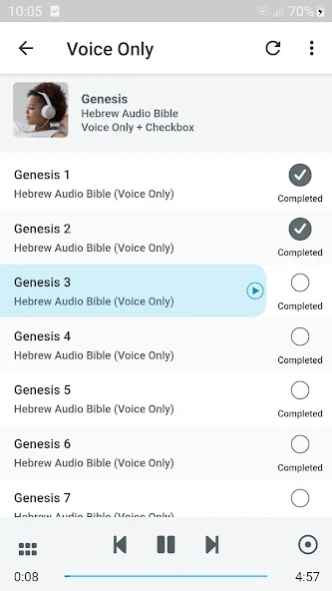Hebrew Audio Bible 1.0
Free Version
Publisher Description
Hebrew Audio Bible - Featuring Voice-Only and Dramatized recordings, and Bible Listening Plans.
Listen to the Hebrew Audio Bible (Old and New Testament) in two recordings (Voice Only and Dramatized).
The Voice Only features a single voice or reader without background sounds, while the Dramatized version features multiple voices or characters reading the Bible.
The app also features two Bible Listening Plans:
- Old and New Testament (in One year)
- New Testament (in 90 Days)
The media player comes with Speed Control settings which you can use to slow down or increase the speed of audio playback.
Each section of the app features round checkboxes which you can use to mark individual audio, chapter or plans that you have listened to or completed. This helps you to monitor your progress.
The app also features 9jaStar Gospel Radio which broadcasts gospel music 24 hours a day.
NOTE: Internet or WiFi connection is required to stream all audio files, radio station and to access other online contents.
About Hebrew Audio Bible
Hebrew Audio Bible is a free app for Android published in the Food & Drink list of apps, part of Home & Hobby.
The company that develops Hebrew Audio Bible is Adolo. The latest version released by its developer is 1.0.
To install Hebrew Audio Bible on your Android device, just click the green Continue To App button above to start the installation process. The app is listed on our website since 2020-07-04 and was downloaded 2 times. We have already checked if the download link is safe, however for your own protection we recommend that you scan the downloaded app with your antivirus. Your antivirus may detect the Hebrew Audio Bible as malware as malware if the download link to uk.adolo.hebrew.audio.bible is broken.
How to install Hebrew Audio Bible on your Android device:
- Click on the Continue To App button on our website. This will redirect you to Google Play.
- Once the Hebrew Audio Bible is shown in the Google Play listing of your Android device, you can start its download and installation. Tap on the Install button located below the search bar and to the right of the app icon.
- A pop-up window with the permissions required by Hebrew Audio Bible will be shown. Click on Accept to continue the process.
- Hebrew Audio Bible will be downloaded onto your device, displaying a progress. Once the download completes, the installation will start and you'll get a notification after the installation is finished.